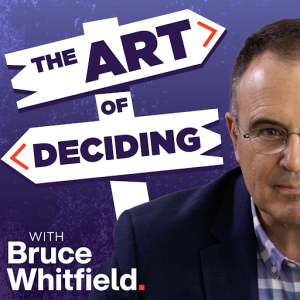Cybersecurity Tips: How to Keep Your Data Secure on the Go

Cybersecurity has become a top priority for companies and individuals alike. As we rely on technology more than ever before, it’s critical that we secure our data and protect ourselves from cyberattacks. CyberGhost reports that 98% of US residents are connected to high-speed wireless internet. Therefore it’s essential to know the most common attacks which occur over WiFi and how users can stay protected.
What types of attacks can occur?
While attacks can occur anywhere, users are particularly vulnerable when connecting to a public WiFi network, where multiple guest users are connected. Here are some of the typical attacks that can occur:
Spoof Attack
A criminal from outside the network masquerades as a host within the network by using its address. This technique only works on FTP servers that have restrictions on network addresses. The hacker can then download all files during a data transfer.
Packet Sniffing (Packet Capture)
All information transmitted over FTP is in clear text, making it vulnerable to packet sniffers. These programs decode the raw data of captured packets, including usernames and passwords, making them accessible to hackers.
Brute Force FTP Attack
A hacker uses a program to repeatedly try different password combinations until they successfully access a system. This attack is most effective against weak passwords, including default ones. Having the same password for multiple accounts increases the risk of this kind of attack.
FTP Bounce Attack
The hacker sends a PORT command, pretending to be a middleman for file transfers between two FTP servers. That enables them to access all information that is exchanged between the servers.
Port Stealing
A hacker can decode the pattern of dynamic port numbers and predict the next one in the sequence. They can then lock out the legitimate user, denying them access to their own files. The hacker can then steal the data or insert a malicious file into the data stream to infect other users.
Fake Networks
Hackers often create fake Wi-Fi networks with similar names and passwords to trick users into connecting. By connecting to these networks, the hacker can monitor your activity and access your data. Always verify the network you are connecting to, especially when using public Wi-Fi. Check if there are any similar names, and if you see two that are similar, be cautious. If it’s a public Wi-Fi network, alert the hosting establishment immediately.
MAC Spoofing
MAC Spoofing is a cyberattack technique that involves stealing the identity of a network device. The attacker listens to network communication and duplicates the MAC (Media Access Control) address of a machine with authorized access to the network. This technique can be dangerous for smaller residential networks.
This list is by no means exhaustive – you can learn more here. However, we recommend adopting good cybersecurity practices, which will increase protection from these attacks and help with general cyber protection.
How can users reduce the risk of a cyber-attack over Wi-Fi?
Most cybersecurity experts agree there is no magic bullet to keeping you secure and speak in terms of ‘layers’.
Most agree that human beings can either be a layer of security or vulnerability depending on their knowledge, practices, and behaviors. Here are some steps users can take to protect their device and network from the most common attacks and reduce the risk of a successful attack.
Here are CyberGhost’s tips to help users adopt safer behavior which will allow users to become a layer in their own cybersecurity:
Avoid sharing your own connection as a hotspot in public
Ideally, just don’t do it, but when sharing your own data as a hotspot with others, or even your own devices, especially in a public place, make sure you don’t just use the default settings – hackers will study popular devices and will exploit that knowledge.
Create a secure password for those you allow to connect – and change it whenever you open yourself up to external connections.
Avoid Using Public Wi-Fi
The best way you can avoid being hacked is to avoid connecting to networks where security is weak – and this, unfortunately, applies to most Public Wi-Fi networks. Research showed a seven-year-old could hack a public network in less than 11 minutes – leaving users vulnerable and at risk.
Look for https:// on websites – and use the Chrome Browser
These days the Chrome browser will warn you if you land on an insecure site without an HTML certificate, and if you see a warning, don’t proceed.
However, links on the home page could link you to unprotected pages – be cyber aware and don’t enter ANY information on a page that doesn’t start with https://.
Use strong passwords
A strong password is difficult to crack and easy for you to remember. Choose a password with at least 12 characters, including numbers and symbols. Make sure it’s not a word in the dictionary or something personal about you (like your birthday).
- Don’t use the same password for multiple accounts: If someone gets access to one of your accounts, they could access all of them if they know what other sites you use this password on. In addition, make sure each new site has unique login information–don’t just reuse old passwords!
- Use different passwords: This may seem obvious, but some people still use the same password for all accounts. They are putting themselves at risk when those accounts get hacked because hackers only need one entry point into their system before gaining access across all platforms.
Keep your passwords secret and confidential.
- Don’t share your passwords with anyone.
- Don’t write them down.
- Don’t keep them in your browser history, either–that’s just asking for trouble!
- Use different passwords for each site. It’s good to have a few easy-to-remember master passwords (like “password”), but the rest should be something you can’t guess just by looking at them or knowing information about you (like your birthday). If someone gets one of these, it doesn’t mean they’ll be able to access everything else; change it immediately!
Keep Your Software and Hardware Up to Date
Once a vulnerability is identified in software or hardware, it is shared among the hacker community very fast – which is why we receive those ‘annoying updates’ on operating systems that some of us delay with the ‘update later’ button.
Keeping everything up to date helps protect your devices – and is far from annoying. If your device recommends an update, install it as quickly as possible and help your provider play their part in keeping you safe.
Use a Firewall
When at home, installing a firewall to your router will secure the network and protect every device using it, adding an additional layer of cyber security.
Hopefully, these tips will help you become an added layer for your security online – or at the very least, prevent you from being your own vulnerability risk.
—